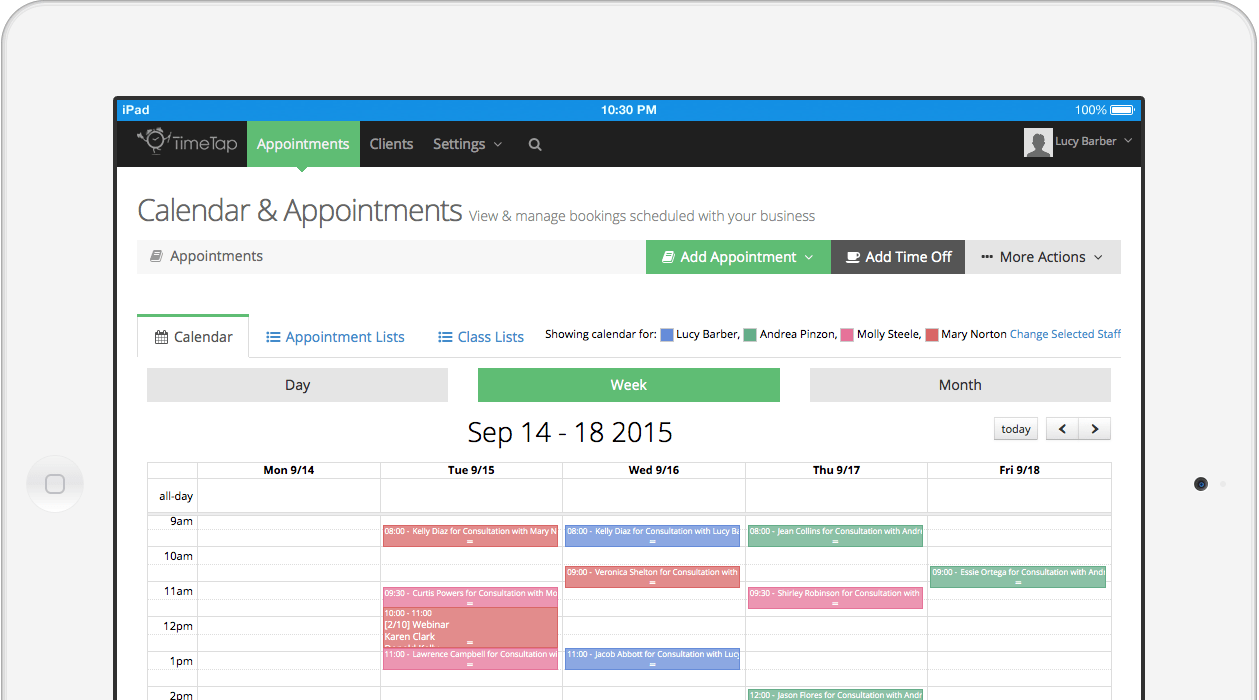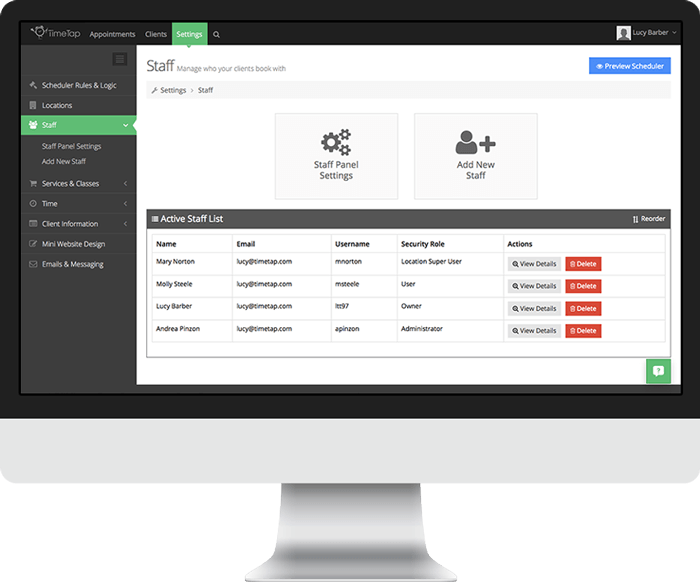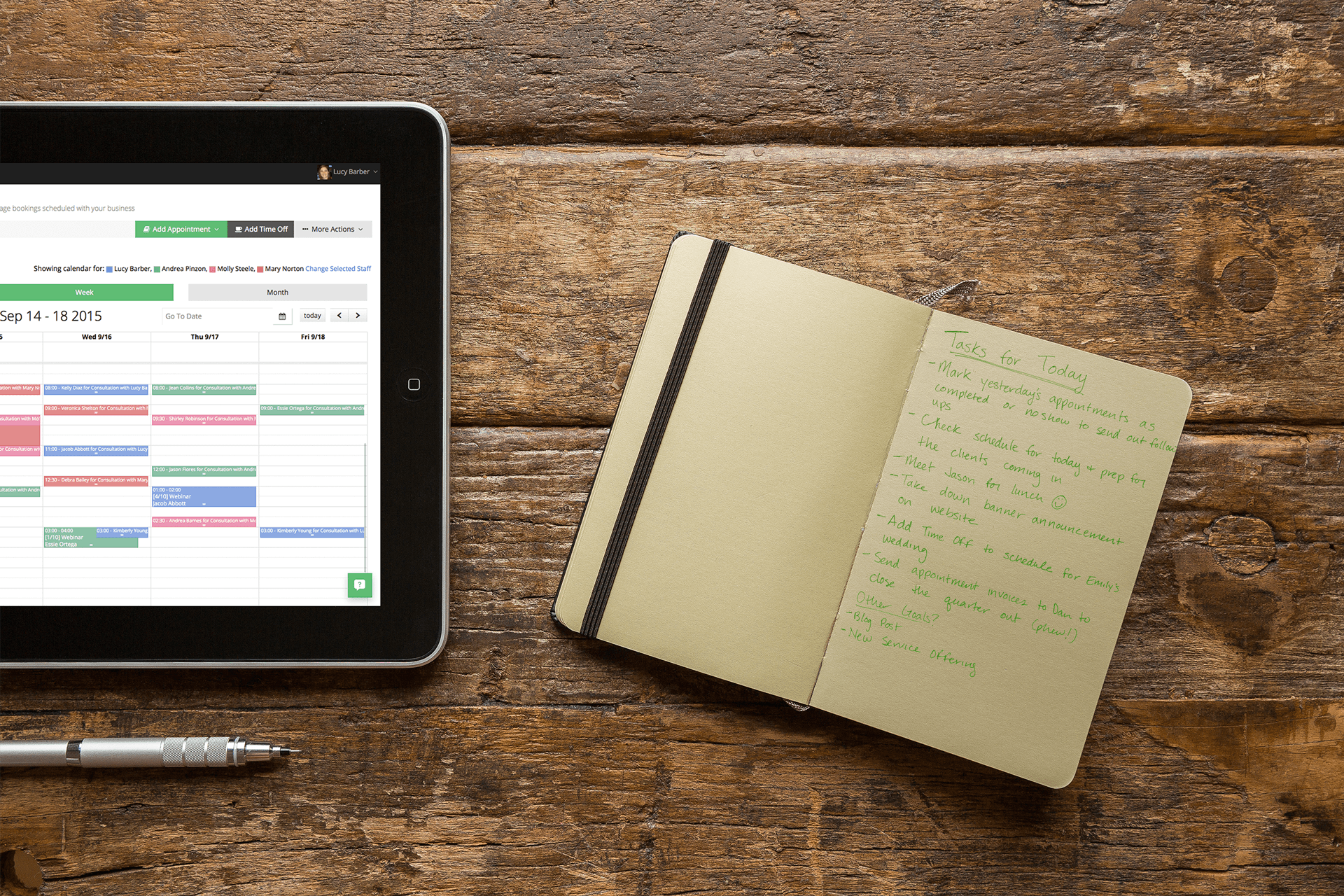See it all in one place
When you have multiple co-workers who need scheduling, it’s a pain to have to start a separate account for each person’s appointments. With TimeTap, you can add all of your co-workers to your account and manage all of the appointments for your organization from one login!