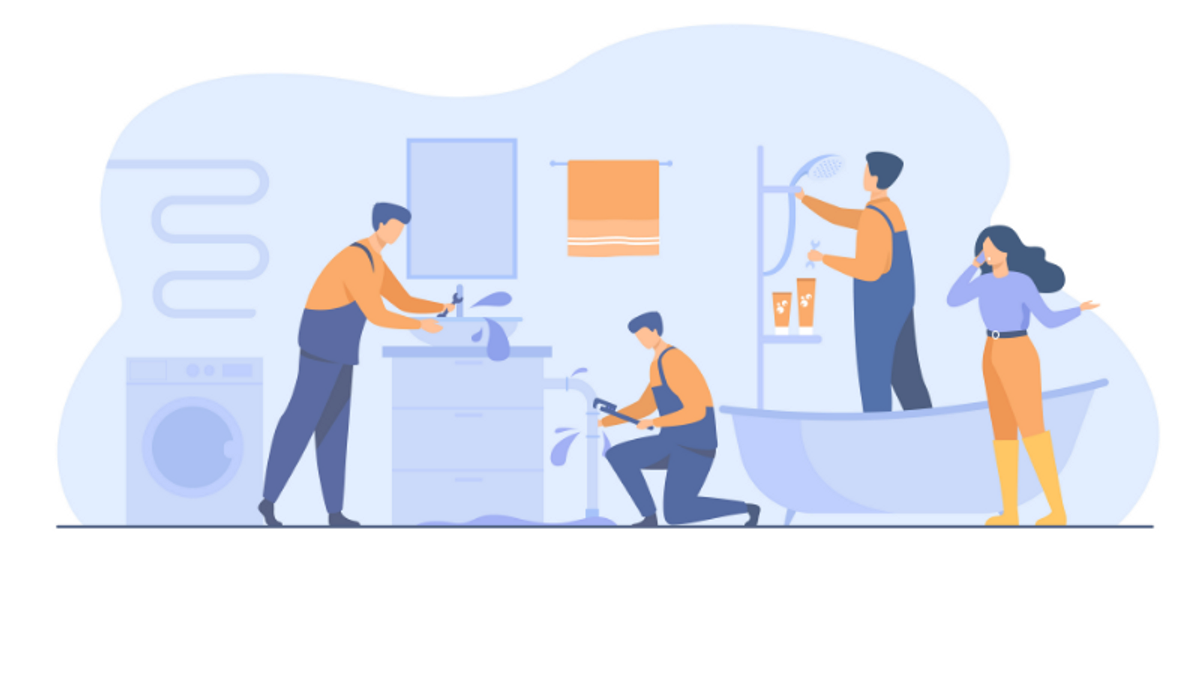Article
6 Features for Scheduling Field Service Calls
Starr CampbellFor most service-related businesses, scheduling service calls can quickly become a complicated process. First, you’ll need to gather some initial information and know the availability of various service providers. Additionally, you must consider the type of service call. Is the call for a repair, warranty issue or a general bid? Finally, depending on the service, you may need to collect a deposit.
All of this can be performed by hiring a call service or front desk employee. However, the cost can add up and the process still takes time. Fortunately, with an online software, all of this can become an automated process.
What businesses need field service scheduling?
Field service is when a business sends employees to operate off-site, most times where their products are installed. For instance, HVAC technicians who come to a residence and give homeowners an estimate on repairing the cooling system are field service workers.
Utility service-based organizations are the most common example, but companies in many industries work in the field. Solar energy, healthcare, and some food service companies all deploy workers to answer calls away from the office. No matter the business type, our software automates scheduling needs for field services. Today, we’ll review six features that are perfect for handling field services.
Why do field service companies need an appointment scheduling software?
Many service companies will employ a call service or hire a front office team to handle dispatch and scheduling for field service technicians. Many of the tasks performed by support staff can be easily automated with a booking software. Even if you company has front office staff, a scheduling solution can support and enable their work in ways that help streamline the process.
Appointment scheduling features for field service companies
TimeTapcan simplify your service call scheduling by providing helpful features for organizations that are booking service calls.
Coordinate complex service booking
If your business is scheduling multiple services between multiple staff, things can quickly get complicated. Managing multiple calendars and checking availability can be a time-intensive process. Our appointment booking system allows you to link multiple employee calendars to your scheduling page. Additionally, you can add multiple service offerings on your scheduler. Based on the parameters you set up, the system will instantly know and offer services and available employees for scheduling appointments - based upon a person’s selections.
This will automate the process and streamline customer booking in a way that saves a lot of time and money for your business. You can manage time off and changes to availability or provide access to your staff so that they can keep their calendars updated for scheduling purposes.
Travel time calculator
Planning ahead is the key to a great schedule. Field service workers who answermultiplehouse calls a day are focused on being on time for their appointments and avoiding overbooking.However, most booking tools can only block off specific appointment time. They don’t have the ability to account for travel time between locations. This means you need to hire a dispatch person who can help coordinate this process.
Our travel time calculator helps your staff account for the time it will take to commute. Using Google Maps, our softwaredetermines the time it will take for your employees to travel between appointments.The system will automatically adjust your availability to account for travel time – leaving you enough buffer between appointments.
Automatic booking confirmations
In the service industry, it is very important to establish clear and constant communication with your customer. You’ll want to communicate appointment confirmations, reminders and potentially even send text messages when in route. If you are manually sending out emails to confirm or remind clients of their upcoming appointments, you need a solution to automate this process. Like most booking software, our system provides automatic text and email notifications. Additionally, our software gives you the option to set up and customize multiple scheduling messages. This way, the message can fit the tone and design of your business.
Need to send reminders or follow up service messages to clients? Our system easily covers messages like this – which help to improve the customer experience and grow your business. Our reminder feature ensures that customers don’t forget about their business and follow up messages are a great opportunity to provide follow up instructions or ask for service reviews.
Customizable forms for service
When working in the field, it’s important to have all the necessary information before heading to the appointment. Forms are a great way to gather additional information from potential clients – even if you just want to find out how they learned about your business.
With ourcustomizable booking forms fieldsyou can allow clients to enter all the necessary information so you are preparedin advance. You can add fields for clients to complete as a part of the booking process. We also offer the option to build or attach custom forms, such as service agreements, to the booking site.This way you can add a form to the booking page. The form can be set up so that it can be signed and delivered back to you – keeping the process completely paperless.
Client management tools
Anytime you are booking appointment for services, you need a database to manage customer information. If you’re trying to manage this information in excel or other simple files, your business will quickly be in need of a better management process.
With our client management tools, all information gathered on a booking form is saved in client profiles. There’s no need to purchase an additional client management system. Our system automatically creates and updates customer profile information that is gathered from your appointment booking site. Need to enter additional notes after meeting a client? You can enter specific details about a customer in their profile and save them for reference. We even offer tagging functionality so that you can easily sort and categorize your customers. All history and data remains saved in these profiles.
Already have a customer database software? With our API, you can easily transfer information directly into your third party software.
Payment processing system
Some companies require a standard fee for a service call. Service techs don’t need to manage payment collection and it’s not efficient to have support staff calling to collect payment.Our tool allows you to connect with a payment processor for easy fee or payment collection.
You can require clients to pay a deposit on the service or to collect a standard service fee for those who charge for diagnostic related services. You can collect fees online with LumaPay, and customize your payment selections to meet your business needs.
Scheduling appointments for field service calls can become overwhelming for businesses that aren’t equipped with a powerful scheduling solution. TimeTap offers business and professional plans for companies with complex schedules and needs, eliminating the extra time it takes to dispatch and manage employees in the field.